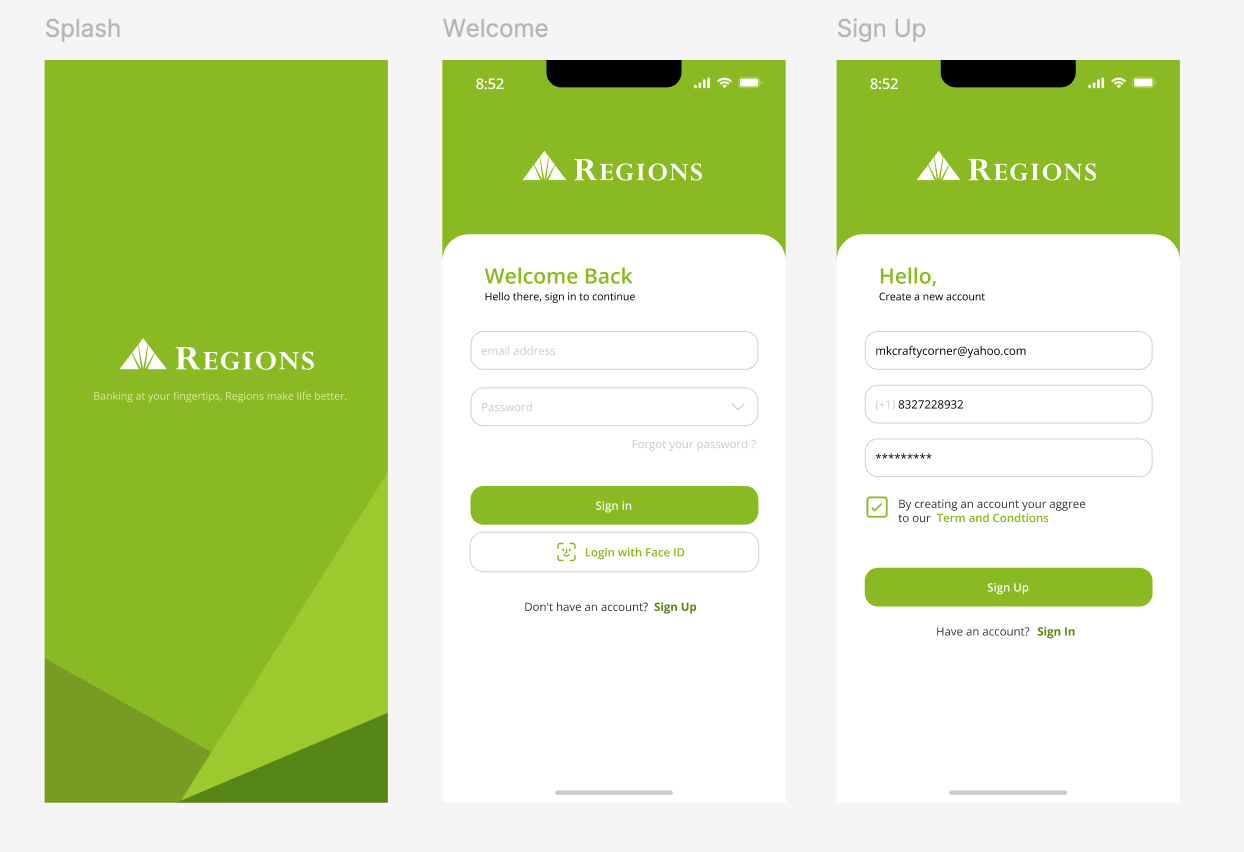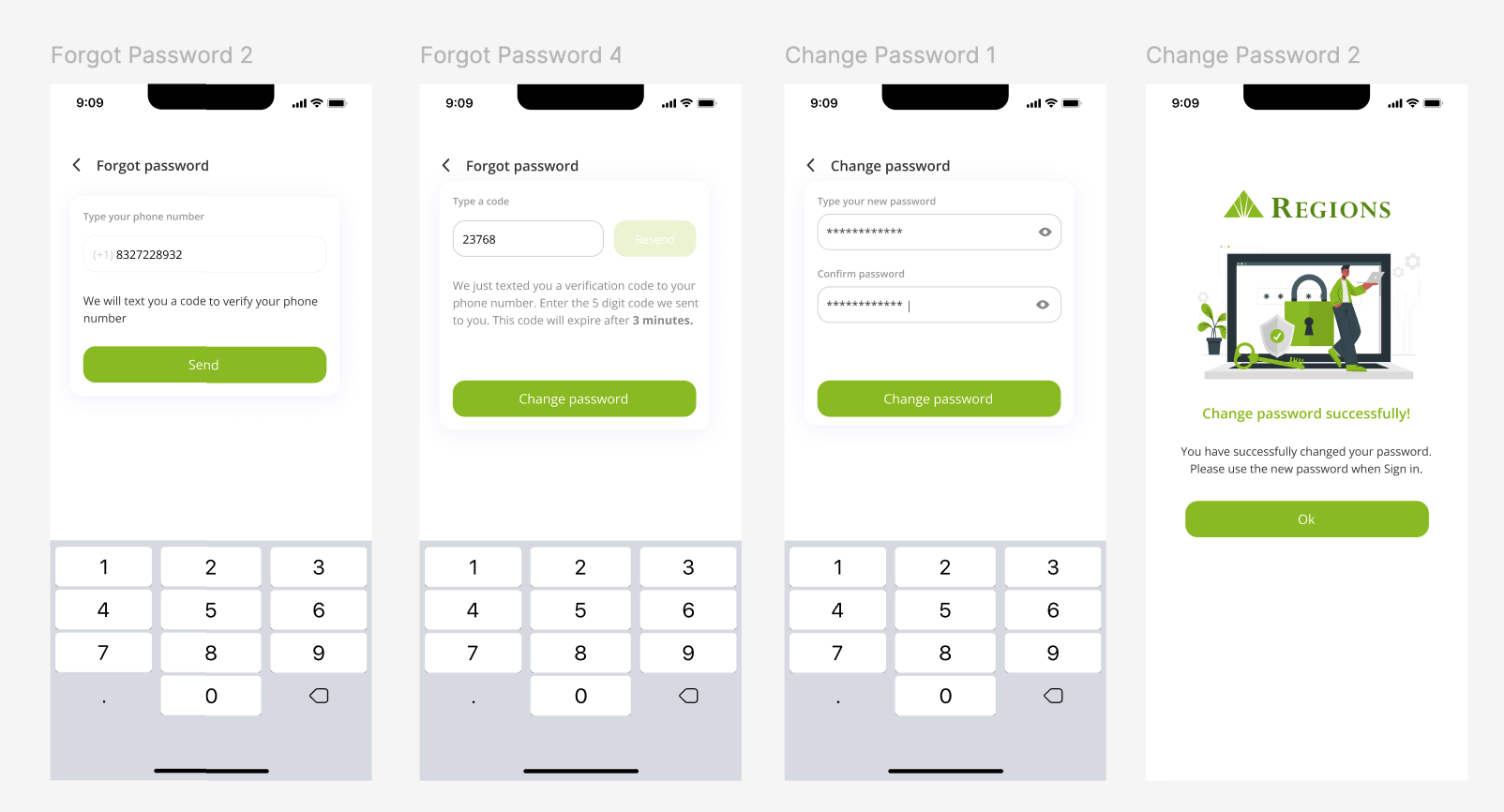Regions Mobile Banking
Many banking apps today feel outdated and overwhelming, making essential financial tasks frustrating rather than effortless.
My goal is to simplify navigation and introducing smart (using AI assistant), user-friendly interactions that empower users to manage their account easily. With just a few taps, they should be able to view their account balances, deposit checks using their phone camera, pay bills, plan and track their expenses and secure/lock their credit card if it's stolen.
Regions Bank “Banking at your fingertips, Regions make life better.”
Redesigning a mobile banking app involves a user-centered process to enhance usability, security, and efficiency. I realized that most banking apps didn’t include AI as part of their banking process, so i added “Rex the personal assistant from Regions bank” so customer can type quick questions and get the answer easily. Other essential features that I added to Regions Mobile Banking include:
Secure Authentication: using face ID, secure PIN and password options
Account Management: view account balances and transaction history, manage multiple accounts and credit cards
Pay & Transfer: instant and scheduled bank transfers, bill payments and recurring payments, Peer-to-peer payments with Zelle
Card & Security Management: report lost or stolen cards instantly, set spending limits and transaction alerts
Mobile Check Deposit: Scan and deposit checks by taking a picture using phone camera
Plan & Track: provide budgeting tools, track expenses, categorize it and provide goal setting
Customer Support & Chatbots: use AI as personal assistant “Rex the personal assistant from Regions Bank” to ask questions regarding Regions bank and provide call number/live customer chat during business hours
Investment & Loan Services: track investments and savings plans